BLOG: Jeff Birnbaum
XP Migration Made Easier
XP Migration Made Easier
There are still lots of organizations using Windows XP on user desktop computers. According to NetNarketShare.com, a service of Net Applications, market share of Windows XP just recently dropped below 25%. But this means there are still lots of Windows XP PCs in the field.
According to users who participated in a poll during our recent webinar on XP migration, half of those users are in organizations where 26% or more of their desktop PCs are still running Windows XP.
The obvious issue with Windows XP is end of support from Microsoft which means no more security updates which means your OS in more vulnerable to malware and security breaches. But as a home user of Windows XP, I started to encounter the dreaded software compatibility issues. Like this message if I try to go to YouTube with Internet Explorer 8 (the latest version of IE supported on Windows XP):
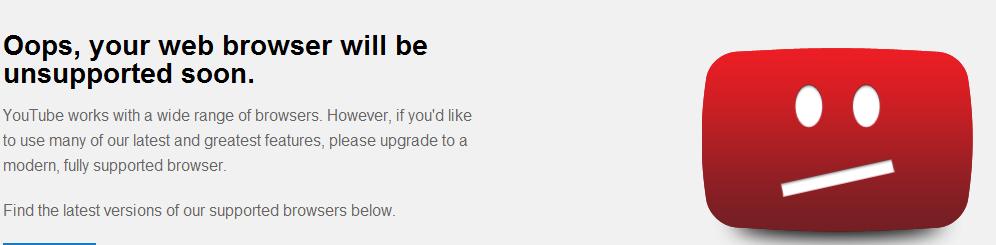
Even worse, I am now getting a message balloon from my Box Sync application telling me that Box Sync on Windows XP will simple stop working on October 31 (trick – not treat).
So this lack of third party software support, more than lack of security patches, may start motivating more organization to upgrade their desktop OSes.
In the past, a desktop OS upgrade was a good compelling event to look at replacing PCs with newer PCs with the new OS preloaded. Now, many organizations are replacing their older PCs with thin clients. Thin clients are solid state, low wattage devices with the electronics to drive keyboard, video and mouse. But instead of an OS, applications and data residing and executing on the thin client, the thin client communicates to a virtual desktop running on a centralized server in a data center using a remote desktop protocol.
The advantages of a virtual desktop solution with thin clients include:
- Lower energy costs, because thin clients use less power and generate less heat
- More data security, because all of the user data resides in the data center where it is easier to protect from accidental loss and theft.
- Significantly less site visits for repair and troubleshooting end user devices, because the thin client hardware is simpler and more reliable than PCs, and because the users’ OS and applications are running in the data center where they can be analyzed and repaired remotely.
Large enterprises often rely on a technology called Virtual Desktop Infrastructure (VDI). VDI implements virtual desktops as virtual machines (VMs) executing on a software abstraction layer called a hypervisor. These VMs each contain their own copy of a desktop OS and all associated user applications. This is great for power users who need to install computationally intensive software and don’t want to worry about affecting other users if they crash their VM.
The problem with VDI is that it is not the most cost effective way to deliver a remote desktop experience to the typical office worker. Due to the additional hardware requirements, software licenses, and level of expertise needed to implement, it is common for a VDI solution with thin clients to cost more than getting new PCs for each user. In fact, one of our customers was quoted a VDI solution that would have cost them almost twice as much as new PCs! This puts VDI solutions out of the realm of most budget conscious organizations.
But there is a much more cost effective alternative for deploying virtual desktops and thin clients, particularly attractive to those on tight budgets and fewer means, like SMBs, schools and local governments: NComputing vSpace. vSpace is different from VDI solutions because it uses session virtualization instead of machine virtualization to present virtual desktops to users. With session virtualization as many as 100 users can share the same copy of the OS and applications and communicate with the server within their own unique session. Each user sees their own customized desktop and “my documents” folder.
For session virtualization to work in a Microsoft server environment the RDS role must be enabled on that server and the appropriate Microsoft licenses must be ordered. The vSpace Server component is installed on the RDS host and replaces the native Microsoft remote desktop protocol with our own more efficient UXP protocol.
By using an RDS host, vSpace server and vSpace thin clients, our customers see a typical implementation cost savings of 60% compared to new desktop PCs - even when factoring in the server hardware costs and Microsoft licenses. Other savings our customers are reporting include 90% savings on energy costs and 50% - 75% savings on routine maintenance and end user support hours.
So if you’re in a budget strapped organization that is still using Windows XP on end user PCs, NComputing vSpace makes it easier to upgrade your OS and save money.

