CASO DE ÉXITO
Creating the Foundation for High Achievement
The Oakland School for the Arts (OSA) located in downtown Oakland, CA serves 600 students and with a teaching and administrative staff of 75 employees offers a combination of a college- preparatory curriculum and a conservatory-style arts education.
A Rich and Challenging Environment
Since its inception in 2002 as part of Mayor Jerry Brown’s downtown revitalization initiative, OSA has accepted difficult challenges in its mission to provide students with intensive pre-professional training in the arts while maintaining a rigorous college-preparatory curriculum. For Donn Harris, Executive and Artistic Director of OSA, “Students achieve best in an environment that is carefully balanced between a supportive infrastructure and collaboration among faculty, teachers, and administrators who are innovative in all areas of their work.” Director of Technology, David Smith and Mr. Harris hold the shared vision that providing students with access to high quality computers will enhance the learning experience for both the academic and arts programs offered at OSA.
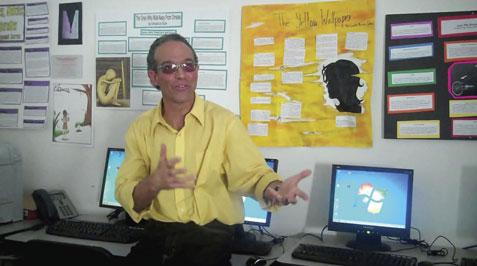
Donn Harris, Executive and Artistic Director, describes the impact of desktop virtualization at OSA
OSA is housed on three floors in the building surrounding the historic Fox Theater, built in 1928 and renovated in 2009. This renovation allowed OSA to incorporate new networking infrastructure into their new facilities: dedicated inbound T1 internet, 1Gb wired network drops available in every classroom, and updated electrical wiring for its power needs. However there were still limits to the changes OSA could request. For instance some classrooms have odd physical configurations and as a result it was it was not affordable to expand the network and electrical wiring beyond what was done during the renovation.
The Search for High Quality Computing
When OSA first opened, the founding Director set the goal of providing computing resources to students 24 hours a day, and embarked on a program of issuing each student a personal laptop at the high school level. After 4 years, the program proved to be too costly in several ways. “At one point we had 425 laptops in circulation and unless you get a capital influx every five years, it was too much.” Secondly, due to lack of technical resources as Mr. Smith was the only person responsible for the schools’ central IT resources, 50-60% of his time was consumed by managing the repair process. Mr. Smith explains, “Usually the hard drive is the first part to die. It would take about 45 minutes to extract the hard drive from a machine.” In addition, managing 1,000 asset transfers per year lead to high maintenance costs and Mr. Smith calculated that removing this task alone would save approximately 750 labor hours and $60,000 per year.
The school appreciated that laptops provided a very rich, mobile, desktop computing experience for the students. But due to associated costs, Smith and Harris made the decision to replace the laptops with an alternative computing solution. For his solution assessments, Mr. Smith considered cost of entry and cost of maintenance. He first considered installing PC desktops but given the configuration of OSA’s classrooms, there was limited physical space and power shortages. In addition, given that PC desktops would become obsolete overtime, requiring constant upkeep and maintenance, it became crucial for OSA to find a cost effective solution that was efficient and would reduce technical support.
Mr. Smith soon realized that the solid networking infrastructure at OSA could support a thin client architecture, providing a low cost and easy to manage computing solution. After researching the available technologies, Smith proposed moving to a desktop virtualization model using thin access devices.
Delivering the Windows 7 Experience with Maximum Efficiency
Smith compared thin client solution from Hewlett-Packard with the desktop virtualization solution from NComputing and found he preferred the NComputing devices because they supported higher speed graphics and hence provided a better user experience. In addition, the NComputing solution provided more robust remote management tools for the access device firmware and had a smaller physical form factor. Further, he knew there would be no issues with supplying power to the devices.
OSA first considered deploying NComputing’s X-series access devices, which are cost effective and connect to a physical server in each classroom through PCI cards, allowing up to 11 students on one PC. Smith’s reply was clear, “That doesn’t help me, because I’m still one person, so I would still have to run around to every room on three floors managing each physical server. So reducing my ratio from 300-1 to 30-1 is not enough. I want my servers virtualized, so I know they are secure in my closet, I can manage them from my console, I can keep them upgraded with the latest software and I can take advantage of my networking infrastructure.” After extensive testing, OSA selected the NComputing L300 LAN- connected devices, which use a built- in, high performance video acceleration system that supports full screen motion video, higher screen resolutions, and USB peripheral ports for local connections. The L300s use the NComputing vSpace software to provide end users with their own personal desktop environments. The L300 also supports Windows MultiPoint Server 2011, a new windows product that a taps in to the unused capacity from a single PC or server and simultaneously shares it with many users. Its interface is based upon Windows 7, so users can use familiar features like folders, Internet Explorer and Windows Search, and they can take advantage of some of the latest ones like “Snap” that improve navigation and focus managing multiple Windows. Multi-media capabilities have been enhanced so that teachers can easily broadcast files, videos or their own desktop, enabling them to engage their students and captivate their imaginations, all while keeping them focused and on task.
The first implementation of the combined L300 and Windows MultiPoint Server 2011 was in a 15-seat classroom dedicated to the Literary Arts and English Departments, providing a new ratio of 1 computing station to every 2 students. Windows MultiPoint Server 2011 Premium Edition was deployed as a virtual machine on the central server running Windows Server 2008 R2 with HyperV. Smith explained, “ The experience for the students has been effortless. After 2 weeks, there were no cases of maintenance or repair reported, which typically in technology that is a good thing.”
Higher cost savings, a richer learning experience, and more time to teach
To date OSA has plans to deploy computer stations in each of the 21 academic classrooms with future plans to expand to selected classrooms in the Arts program. Mr. Harris was impressed by the affordability, reduction in power usage and ease of maintenance the NComputing solution offered leading to a cost savings of 40%. More importantly, the combination of the NComputing L300 and Windows MultiPoint Server 2011 provides users with a rich, up-to-date desktop computing experience.
Smith is looking forward to expanding his classroom involvement, estimating he could dedicate 20-30% of his time to training staff and students on creative ways in which class material can be taught through technology.
Suggested reading




